
Online Live Session: how does it work?
The Online Live Session is VoiceArchive’s private software tool. No need for downloading any kind of app, plug-ins or software. It’s easy, quick, and safe.
How do I order an Online Live Session?
You can also watch our Online Live Session Tutorial.
After selecting your voice, and getting in touch with our sales team, you can request an Online Live Session. Sometimes, our team might suggest it too, if they believe your specific project can benefit from it.
Once you’ve settled on a voice talent, the script is ready-to-go, and recording is the next thing – the process begins.
- We schedule an Online Live Session at an agreed time and date for your convenience. We always suggest more than one time slot to ensure it fits both you and your chosen voice talents.
- Take options are also agreed with you prior to the session.
- The next step is to know how many participants will be joining the Online Live Session.
- Joining the creative session for creative feedback is free of charge. What we’ll need is the name, phone, and e-mail of the people participating.
- We send an invite via e-mail to each participant (and the voice talent) with a direct link and a possibility to integrate the event with your calendar.
- We’ll also send you a reminder 15 minutes before the session.
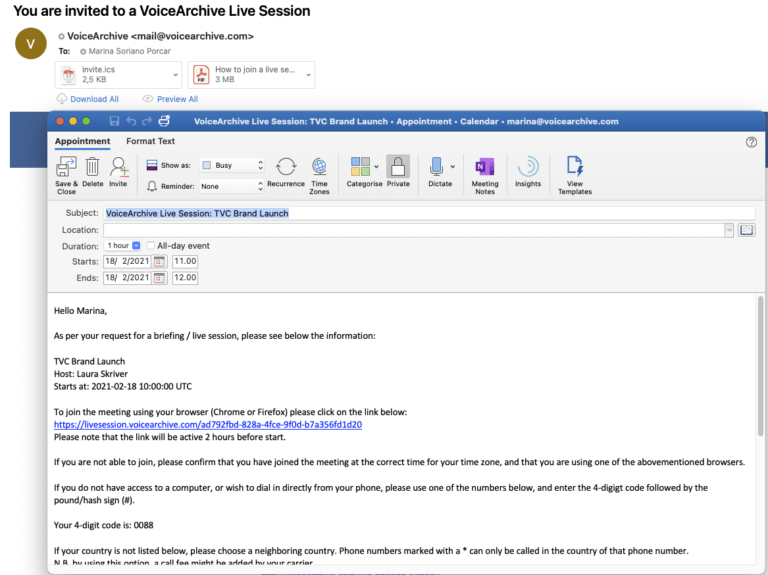
*By clicking on the invite you’ll be able to synch the invite to your calendar (and your timezone)
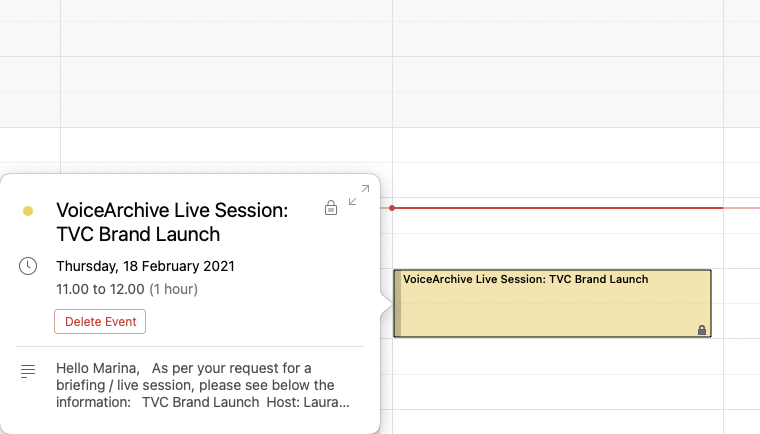
How do I access my scheduled Online Live Session?
To join the Live Session, you’ll only need to follow the link. However, please note that the link will only be active two hours before the session. If you try to access the link before, you might see a page stating “Live Session Not Found” – worry not! The Live Session will be active at the agreed time.
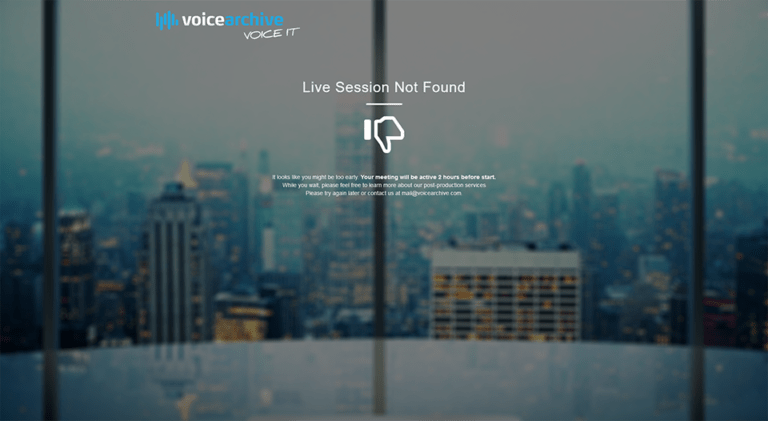
With the provided link synch with your calendar, you’ll access our secured and private portal, in which you’ll join a “waiting room”. You’ll have two options to join the session:
- Join via the browser.
- Join via phone. In this case, you’ll be able to see your phone number one more time (and correct it if you’d like to use a different one).

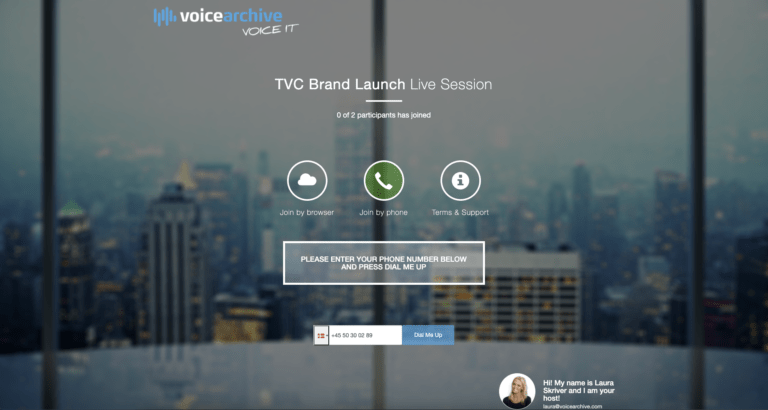
*Note that if you choose to join the Live Session by browser, you’ll be asked to say your name to test your microphone.
VoiceArchive is the host in the Online Live Session. However, is the voice talent who is recording from their studio. All of our voice talents participating in Onlive Live Sessions are required to be prepared in advance with your provided materials.
A Project Manager of the VoiceArchive team is also present at the Online Live Session to moderate and ensure everything runs smoothly from a technical perspective.
During these Online Live Sessions, the floor is yours, and you (and your team) have full creative control.
How do I get my files after the Online Live Session?
VoiceArchive sound engineers will deliver one of the following:
- One long copy of the session
- Two or Three take options
- One final take
The Online Live Session file will automatically be dispatched to our sound engineers as a whole. That is why it’s extremely important you, or someone from your team, states out loud the preferred/chosen take(s). This way, our sound engineer can make sure the final take(s) are delivered to you as quick as possible and always before your deadline.
Online Live Session Tutorial
Have any additional questions?
Our team will gladly help you get started. Please reach out.

Anna Sticken
Global Key Account Manager
